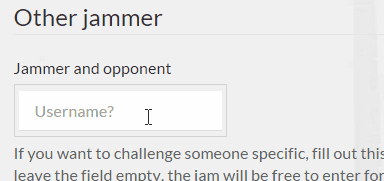Help
How can I find a jam (battle or contest) to compete in?
Battles
Go to the list of battles free to join, choose a battle and enter.
Contests
Go to the list of contests free to join, choose a contest an contribute. Note that unlike for battles you must have prepared your jam track already.
I want to create a new battle / contest
First you have to choose the backing track of your choice to serve as a basis for your jam.
To do so, find a backing track in the audio track list that suits your needs (be sure that you only filter for backing tracks). If you have found a track, go to its page - there will be a button to create a new jam based on it.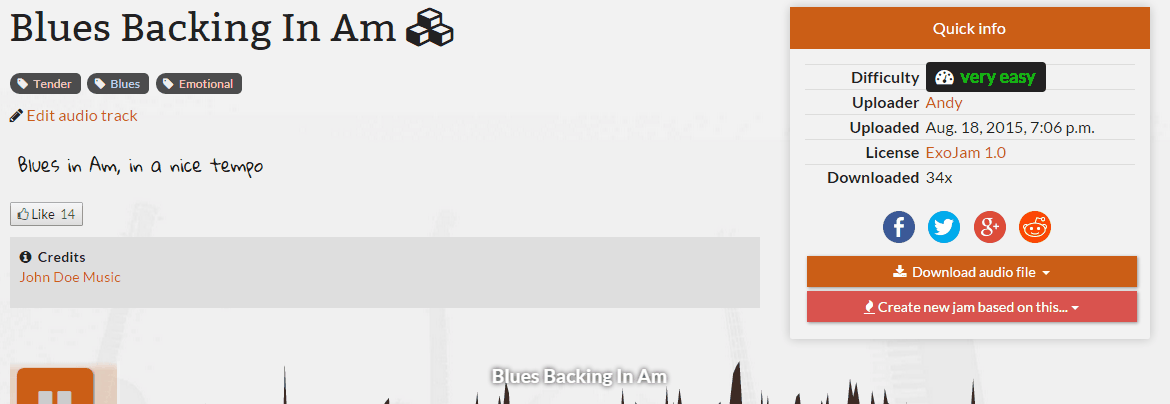
I have joined a battle / want to join a contest, now what?
In order to contribute in the jam, you need to upload an audio track you want to use in the jam:
- Upload your jam track via the quick-upload form.
- If your audio file was valid, it takes a short while until your upload is encoded. You will receive a notification (in the upper right corner) if it is ready to use.
-
- For contests: Go to the contest you want to join. You can now select your newly uploaded audio file as jam track.
- For battles: Either go to the battles' page and select your track as jam track or go to the audio tracks' page - there will be a button to use the track in one of your open battles.
How do I vote?
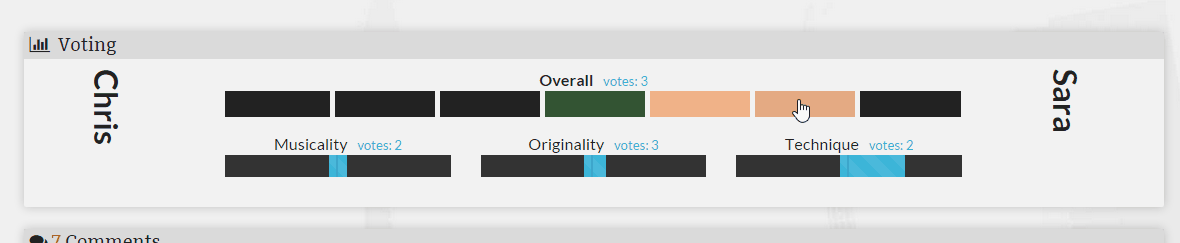
Note that the voting phase must still be ongoing, you must be logged in and not be a participant of the jam.
I have created a cool backing track - how can I upload it?
Please provide useful information for the description and tags, as other jammers will use this for finding suitable backing-tracks.
I want to challenge someone specific for a battle
Note that the jammer you want to challenge must have allowed to be challenged, otherwise he / she will not appear in the list!